Linkedin is probably one of the greatest sales tools ever invented. It is basically a database of every possible client you could ever think of and best of all it is free to use!
So how can you use this to your advantage?
Well simply put you can use Octopus CRM to automate the whole process but sending out messages on auto mode which has a fantastic ROI. The other way you can do it is by sending voice notes or voice messages which is essentially leaving voicemails for prospects.
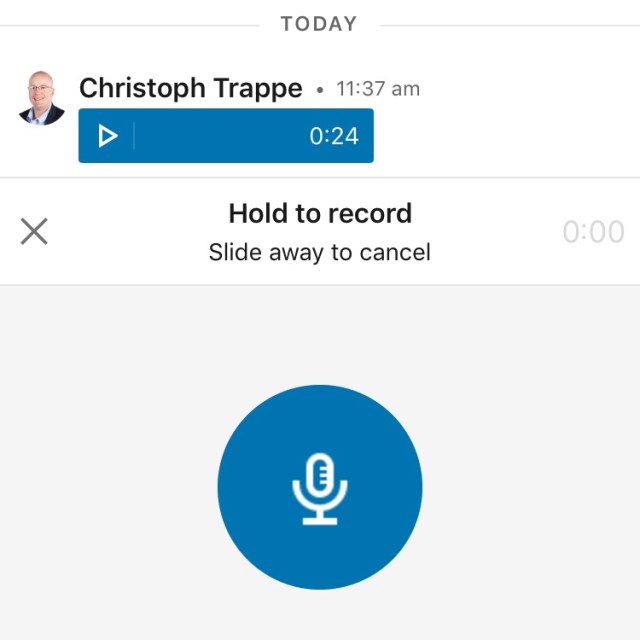
I once sat there all day sending voice notes to over 100 prospects. It was actually one of the most boring tasks ever repeating myself 100 times just changing the name. However it netted me x2 clients so if I was to send 1000 messages I would get around 20 clients. So far I haven’t figured out a way to automate voice notes but I am not far off!
Example of what to say when sending a voice note on linkedin
Hi [prospects name],
I hope you are well.
The reason I reached out to connect with you is that our organisation offers [your service] and wondered at present would this be of interest?
All the best
Kadz
Another example if you are a recruiter and saw a potential client advertising jobs would be..
Hi [prospects name]
I hope you are well.
I noticed you recruiting for a [job role] and wondered if you would require agency support for the role?
All the best
Kadz
Watch this video to see how powerful voicenotes are